Lesson 1
What Is Visual Basic and Why do I need it?
Visual Basic is Easy to learn Programming language.
With Visual Basic you can develop Windows based applications and games.
Visual Basic is much more easier to learn than other language (like Visual C++),
and yet it's powerful programming language.
Visual Basic suit more for application developing than for Games developing.
You can create sophisticated games using Visual Basic, But
If you want to make a really advanced professional game like Quake 2,
You may choose other language (like C++), that would be much more
harder to program with.
However, Visual Basic will be probably powerful enough to suit all your application
and games programming needs.
The advantages of Visual Basic:
1) It's simple language. Things that may be difficult to program with other language,
Can be done in Visual Basic very easily.
2) Because Visual Basic is so popular, There are many good resources (Books,
Web sites, News groups and more) that can help you learn the language.
You can find the answers to your programming problems much more easily
than other programming languages.
3) You can find many tools (Sharewares and Freewares) on the internet that will
Spare you some programming time.
For example, if you want to ping a user over the internet in your program,
Instead of writing the ping function yourself, you can download a control
that does it, and use it in your program.
Compare to other languages, Visual Basic have the widest variety of tools
that you can download on the internet and use in your programs.
The disadvantages of Visual Basic:
1) Visual Basic is powerful language, but it's not suit for programming really
sophisticated games.
2) It's much more slower than other langauges.
Click Forward to start writing now your first Visual Basic program!
What Is Visual Basic and Why do I need it?
Visual Basic is Easy to learn Programming language.
With Visual Basic you can develop Windows based applications and games.
Visual Basic is much more easier to learn than other language (like Visual C++),
and yet it's powerful programming language.
Visual Basic suit more for application developing than for Games developing.
You can create sophisticated games using Visual Basic, But
If you want to make a really advanced professional game like Quake 2,
You may choose other language (like C++), that would be much more
harder to program with.
However, Visual Basic will be probably powerful enough to suit all your application
and games programming needs.
The advantages of Visual Basic:
1) It's simple language. Things that may be difficult to program with other language,
Can be done in Visual Basic very easily.
2) Because Visual Basic is so popular, There are many good resources (Books,
Web sites, News groups and more) that can help you learn the language.
You can find the answers to your programming problems much more easily
than other programming languages.
3) You can find many tools (Sharewares and Freewares) on the internet that will
Spare you some programming time.
For example, if you want to ping a user over the internet in your program,
Instead of writing the ping function yourself, you can download a control
that does it, and use it in your program.
Compare to other languages, Visual Basic have the widest variety of tools
that you can download on the internet and use in your programs.
The disadvantages of Visual Basic:
1) Visual Basic is powerful language, but it's not suit for programming really
sophisticated games.
2) It's much more slower than other langauges.
Click Forward to start writing now your first Visual Basic program!
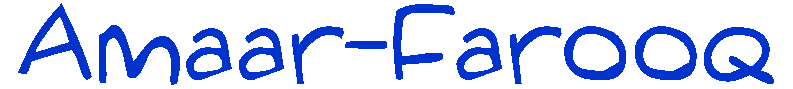









 Download
Download